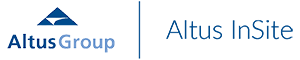- Search
Find available space, buildings, contacts - Map Search
Define your own search area and build custom analytics
- Perspective
Market analytics and statistical reporting - My InSite
My Listings, My Surveys, My Profile
What We Do
Subscription Options
Office Market Data & Analysis
Altus InSite provides the most comprehensive online coverage of each of Canada’s 6 major office markets and 7 tier-two submarkets. The inventory and analysis includes current and historic data on existing office buildings over 20,000 square feet, along with all of the buildings which are currently Under Construction or in Pre-Leasing Mode. Powerful search and reporting tools allow users to access data and dynamic graphs related to Leasing Options for Tenants, Available & Vacant Space, Occupancy Costs, Leasing Transactions, Changes in Occupied and Leased Area and more. Our New Supply Dynamics report includes an interface which allows for customized forecasts on Availability and Vacancy. All features and reports are available to subscribers online.
Industrial Market Data & Analysis
Altus InSite provides the most comprehensive online coverage of each of Canada's six major Industrial Markets with the description of over 41,000 industrial properties, totaling over 1.8 billion square feet of inventory. Available space is proactively updated on an ongoing basis. Inventory, Available for Lease or for Sale details and Leasing and Manager contact information are provided for all properties which contain Available Space. A suite of search and reporting capabilities have been designed to address the needs of leasing experts, property and asset managers, lenders, investors, advisors and others. All features and reports are available to subscribers online.
Access Levels
Choose your level of access based on the reporting capabilities that suit your needs and objectives.
| FREE | LITE | FULL | |
|---|---|---|---|
FIND:
| |||
| Basic search for Available Space (Office or Industrial) | |||
| Advanced search for Available Space (Office or Industrial) | |||
| Ability to sort results by different attributes | |||
| View complete building level details | |||
PERSPECTIVE:
| |||
| Generate and print/save a visual stacking plan of building options | |||
| Access Top 25 List for Management Firms based on Class/Market filters | |||
| Access Lease Transactions report for recent lease deals | |||
| Analyze existing inventory (Office or Industrial) | |||
| Access to 21 different reports/charts based on market and asset type | |||
| New Supply (Pre-leasing and Under Construction) report | |||
| Forecast reporting (Office) with ability to customize forecast | |||
| Available by Clear Height Options Report | |||
| Ability to see spaces added or taken off the market | |||
| Peer Group report on historical/current costs and space comparison | |||
MY INSITE:
| |||
| Add/update available space listings to the Altus InSite website | |||
| Create and save surveys | |||
| Customized Print Options for Surveys | |||
| Create default profile settings for searches (by asset type and market) |
Full Access Capabilities
- Current and historical Market Perspective reports for Peer Group Comparisons, Changes in Occupied Area, Vacant and Available Space and Occupancy Costs for any combination of Market, District, Node, Building Class and access historical trends with dynamic graphing down to the building level
- Current, historical and future data on New Supply with dynamic graphing and Forecasting Tools to analyze the impact of future demand and potential additions to existing inventory.
- Enhanced search capabilities and criteria for inventory and available space with filters at the building and suite level including Manager Company, floorplate and building size.
- Fully searchable database of recent and historic Leasing Transactions with filtering by Manager, Leasing Company, Leasing Contact, Deal Size and more.
- Marketing Dynamics reporting listing all suites which were added or removed from the market.
- Performance Metrics for your managed portfolio including number of days on market for each of your current available spaces.
Limited Access Capabilities
- No restrictions on the number of search results with full access to asking rates, additional rent and possession dates for all available spaces.
- Access to our powerful Stacked Availability report option to visually compare building details and available spaces in up to 8 properties.
- Create personalized Available Space Surveys and save them for future use or editing on your personal My Reports page.
- Access to current and historical inventory statistics and percentage of market by district, node and class.
- View building specific details for properties with leasing activity for the past 6 months.
- Access to details on all suites added to or removed from the market in the past 15 days.
Guest Access Capabilities
- No charges to add your property or available space listings, and you can manage your listings using our simple online tool.
- Search for available spaces in Canada’s major and secondary markets.
- Access basic building details as well as complete leasing contact information for each available space.